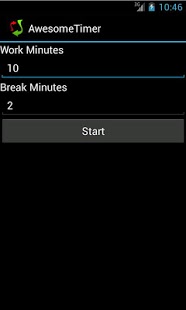AwesomeTimer 1.2
Paid Version
Publisher Description
Stop losing whole days to reddit. Manage procrastination with AwesomeTimer.
AwesomeTimer is a tool to help you manage your procrastination-productivity cycle. Let's face it - you're not working 100% of the time anyway. You might as well manage your procrastination so it doesn't take over. Trick yourself into getting things done by using AwesomeTimer.
For example, set it to Work for 10 minutes, Break for 2. Do this 5 times and you've done 50 minutes of work in an hour. Another popular combination is 25 minutes of work, followed by 5 minutes of break. AwesomeTimer makes it easy to get your fill of reddit, coffee, stretching, etc, while still getting things done.
Never lose another whole afternoon to reddit - download AwesomeTimer today!
Also useful for exercising with intervals as in HIIT, Fartlek, or Jeff Galloway’s Run-Walk Method.
** Updated to fix many problems listed below - please try version 1.2 today! **
ChangeLog
Updates in 1.2
- Different sounds for Work/Break
- Works even if the app doesn't have focus or if the screen is locked
- Now requires WakeLock permissions (to facilitate working when locked)
Updates in 1.1
- Bug Fix: No longer resets the clock if you change the orientation of the phone
- Aesthetic Fix: Uses phone's notification sound by default - no longer the original "nasty" sound
- Can use fractions of minutes (for if you really shine at 8.5/1.5)
- Sleek new look in Android 4+
- Still no special Permissions Required
About AwesomeTimer
AwesomeTimer is a paid app for Android published in the Other list of apps, part of Business.
The company that develops AwesomeTimer is Jody Miller. The latest version released by its developer is 1.2. This app was rated by 1 users of our site and has an average rating of 3.0.
To install AwesomeTimer on your Android device, just click the green Continue To App button above to start the installation process. The app is listed on our website since 2013-12-16 and was downloaded 17 times. We have already checked if the download link is safe, however for your own protection we recommend that you scan the downloaded app with your antivirus. Your antivirus may detect the AwesomeTimer as malware as malware if the download link to ca.droidbot.AwesomeTimer is broken.
How to install AwesomeTimer on your Android device:
- Click on the Continue To App button on our website. This will redirect you to Google Play.
- Once the AwesomeTimer is shown in the Google Play listing of your Android device, you can start its download and installation. Tap on the Install button located below the search bar and to the right of the app icon.
- A pop-up window with the permissions required by AwesomeTimer will be shown. Click on Accept to continue the process.
- AwesomeTimer will be downloaded onto your device, displaying a progress. Once the download completes, the installation will start and you'll get a notification after the installation is finished.